
Finding that delicate balance of talkative vs. shy and high level vs. low level to create discussion groups can be challenging to do on the fly. Making students get up and move to another seat takes up time, and people get weirdly attached to their place once they’ve sat down. You’ll get some sighs and looks if you rearrange people into discussion groups after they’ve already settled in.
What makes creating discussion groups difficult?
So, if you create your discussion groups after your class has begun, you get those looks when students have to give up their favorite spot and move elsewhere. However, making groups ahead of time presents its own difficulties. Invariably, you’ll have well-thought-out placings, and then there will be absent students and a surprise new student or two. Cue reshuffling the room. Especially frustrating? You’ve just rearranged everyone, and that student you thought was absent walks in late.
Was that a sigh I just heard?
For all the above reasons, I sat myself down and came up with a system for creating discussion groups that, while initially took some prep work, made grouping students a breeze for the rest of the term.
Follow these steps to re-create the system I found success with.
Grab some colored paper.
I cut out slips of paper in four different colors and assign each color to a type of student. For example:
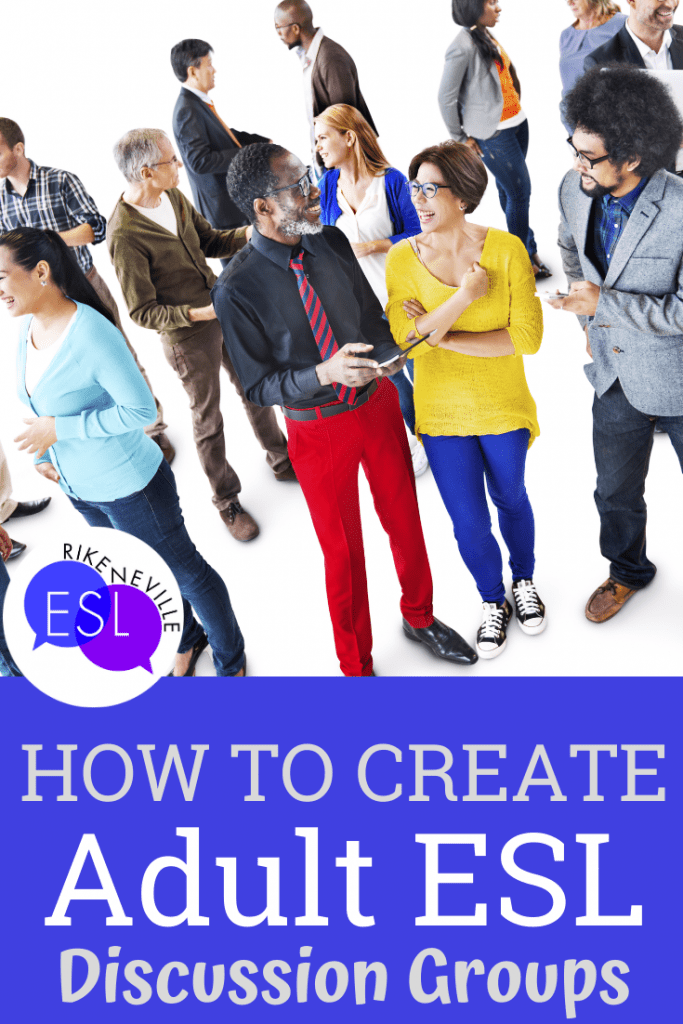
- yellow—very talkative
- green—somewhat talkative
- red—shy & quiet
- blue—unknown /varies
OR
- yellow—high level
- green—medium level
- red—low level
- blue—unknown /varies
Decide who belongs in each color group.
I create a chart with the above as headings for each column.
Next, I divide the class as equally as possible across the colors, except for the “unknown/varies” column. This is my failsafe for that inevitable new student who walks in.
Then, I write the students’ names on the colored paper slips that match their placement on the chart.
Put assigned discussion groups into practice.
On the day of the class, I spread the colored name slips on a desk inside the classroom, but near the door, or tape the slips on the door itself. (For large classes, I do both to cut down on traffic snarls.) I instruct the students to find a seat but not sit together with anyone who has the same color of paper. It’s THAT easy.
Anyone who comes late can look for a group that doesn’t have that color and join in. No worries about having multiple high-level students overpowering a lower-level student or a high-level student languishing in a group of low-level students. Best of all, you don’t have to stop what you are doing to assign a group.
Switch it up.
This method makes future reorganizing of groups painless. I simply tell everyone with a yellow color, for example, to switch tables, and then everyone with a blue color to switch. This leaves the low-level / shyer students with one person they are already familiar with but breathes fresh air into the groups overall.

Discussion groups not working anymore? Change the “settings.”
As time progresses, you may find that some students no longer belong in the “green” category or might fit better in the blue section. Once I have enough students to justify an overall change, I rework those four columns I made and re-assign colors. To avoid drawing attention to anyone who has changed, I simply use four different colors than before.
Don’t want to buy packets of colored paper for just this? Use different colors of ink or markers to write their names on plain white paper. It works just as well, even if it isn’t as visible when searching for a group.
Now that you have a system for creating discussion groups, you’ll need topics to keep their conversations going. Of course, you can create them yourself. But if your free time is something you value, perhaps you’d prefer getting some ready-to-print discussion topics?
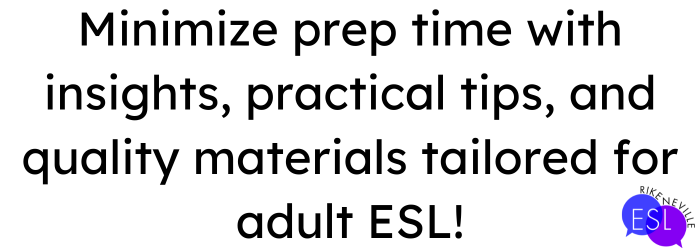
Leave a Reply